It's not a default function, so here's how to set it up in Word 2007:
1. Click the Microsoft Office Button, and then click Word Options (near the bottom right of the box).
2. Click "Proofing."
3. Make sure "Check grammar with spelling" is selected.
4. Just under "When correcting grammar in Word," select the "Show readability statistics" check box. Click OK.
Now it's ready when you review any document. Click on Review> Spelling and Grammar, and click through your spelling and grammar check. When you are finished a gray box will appear with your stats, including word count, words per sentence, readability scores, and more:
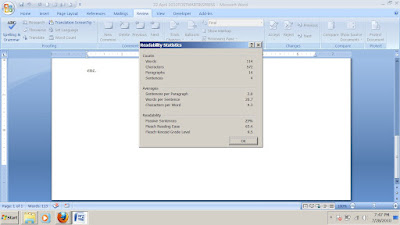 This was a business letter that scored 63.4 on Reading Ease and a Grade 9.5 reading level.
This was a business letter that scored 63.4 on Reading Ease and a Grade 9.5 reading level.





Fascinating! I'm going to check mine.
ReplyDeleteWell, that was fun! At first I was upset that two (not, one, but two) letters I had written only scored at grade 8. Oh dear. Oh me. Oh my.
ReplyDeleteThen I realized my propensity for lower case proper nouns (always, ALWAYS, my own name and address) was putting me afoul of the grammar police.
Foom!!! And so it goes...
That's interesting. Could be a real eye opener.
ReplyDelete